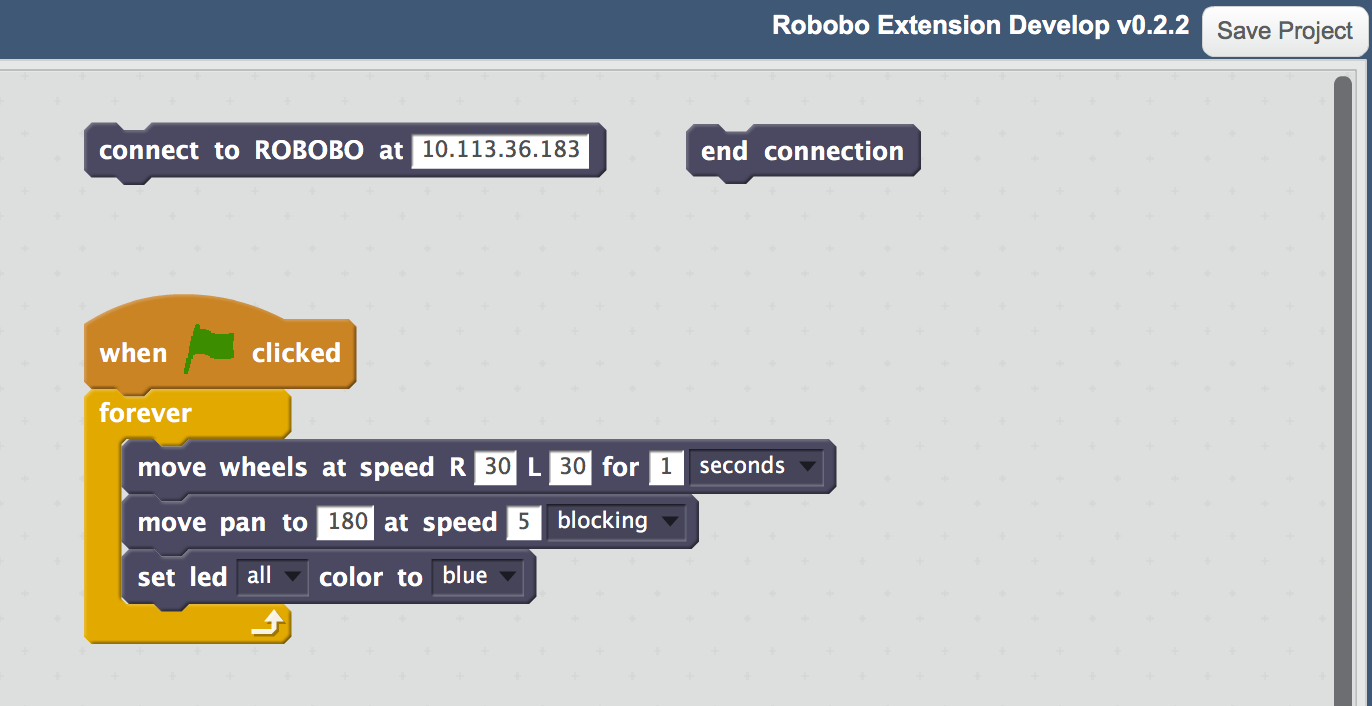There are two connection blocks in Robobo ScratchX:
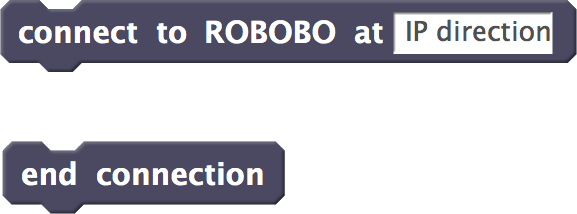
Both of them are used to manage the connection between the computer and Robobo.
Connect to Robobo at _
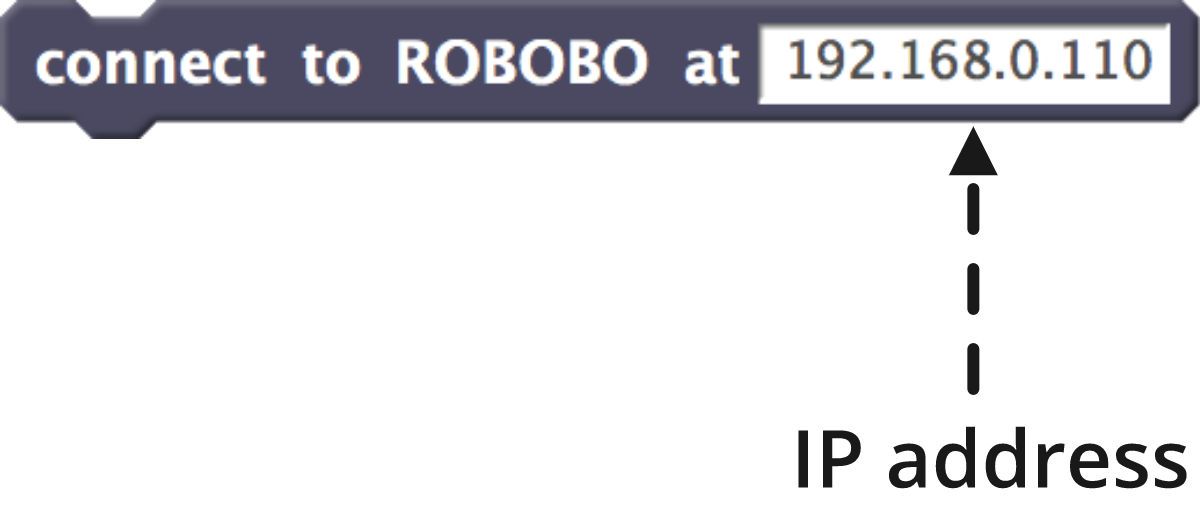
- FuncTION: connects ScratchX with the smartphone to the IP address indicated in the text field. It is necessary to execute this block only once, in the first connection of the Robobo to the computer or after each disconnection. That is, this block should not be used at the beginning of the program being tested, but it should be executed independently. When executing this block, the connection indicator circle will change from red (or yellow) to green:


-
- If this does not occur and a window message error appears, or the circle remains yellow or red, the following points should be checked:
- The computer where ScratchX runs and the smartphone must be connected to the same WI-FI network.
- The robot must be switched on with the LEDS in blue.
- The smartphone must have the Robobo app running, with the corresponding Robobo linked by Bluetooth.
- The IP entered must be the one assigned to Robobo (it can be seen in the Robobo app main screen).
- The IP introduced should not have spaces at the beginning or end.
- If this does not occur and a window message error appears, or the circle remains yellow or red, the following points should be checked:
- FIELDS:
- IP ADDRESS:
- IP address assigned to Robobo in the smartphone app, made up of 4 integer numbers between 0 and 255 separated with dots.
- Range: from 0.0.0.0 to 255.255.255.255
- IP ADDRESS:
- EXAMPLE:
- The execution of this block is direct. As an example of operation, it is recommended that the block be dragged to the programming area of the ScratchX window, like any other block, and placed at the beginning of it in a non-disturbing place to continue programming, but without being part of the program, as shown below:
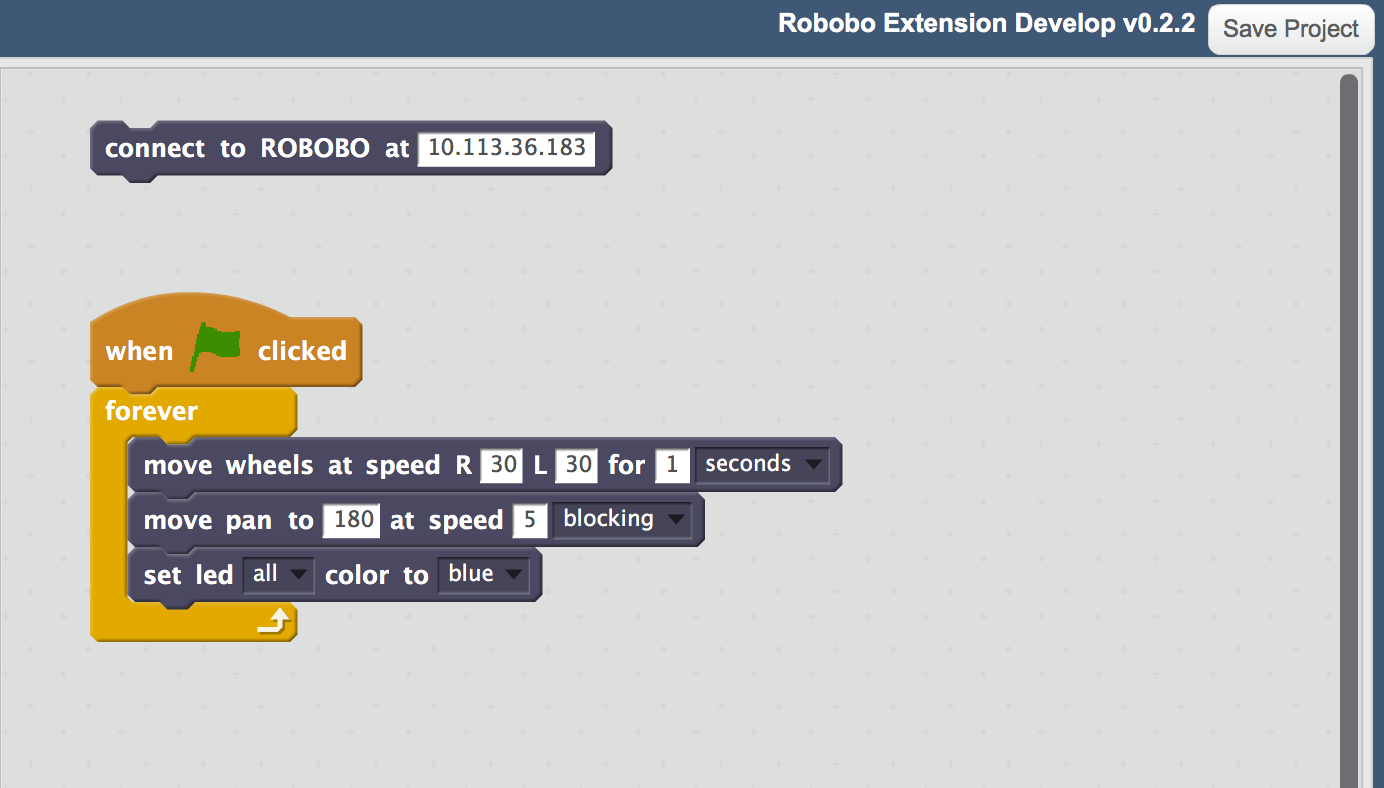
End Connection
![]()
- FuNCTION: disconnects the smartphone from ScratchX. This block is necessary if, for instance, we want to connect ScratchX to a different Robobo, with a different IP address.
- FIELDS:
- No fields.
- EXAMPLE:
- As with the previous block, it must be executed only once, being associated with the end of a program, or remaining independently in the programming area of ScratchX, for example, as shown in the following image:
- As with the previous block, it must be executed only once, being associated with the end of a program, or remaining independently in the programming area of ScratchX, for example, as shown in the following image: