CONNECTION BLOCKED IN CHROME BROWSER
If you access to Scratchx via secure connection (https://scratchx.org), the Robobo connection block won’t work. That happens because the browser blocks the connection. A small icon will be shown on the right side of the browser’s address bar. You can see it in the following screenshot:
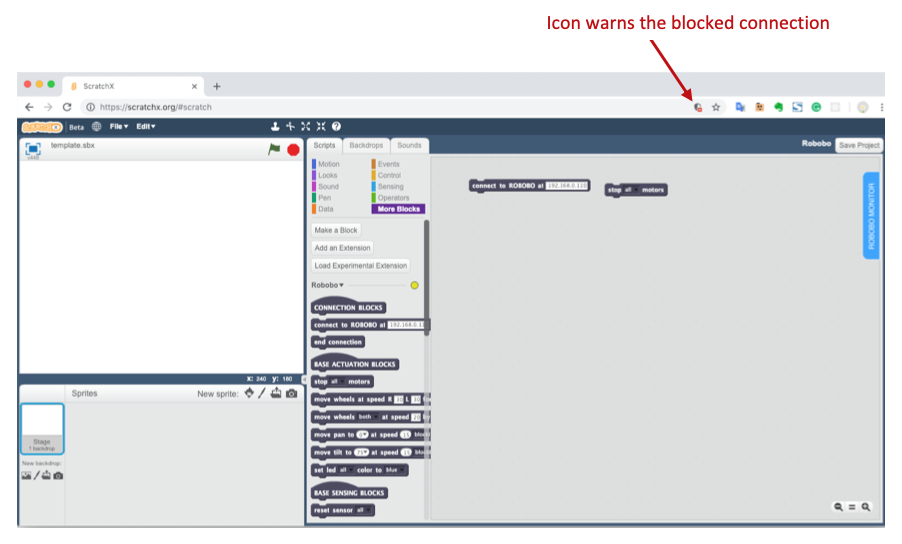 The screenshot displays a Scratchx project with a blocked connection
The screenshot displays a Scratchx project with a blocked connection
An extended view of the icon is shown below:
 Detail of the icon that indicates the blocking of the connection
Detail of the icon that indicates the blocking of the connection
Click on the icon to unlock the connection. A pop-up window will be open, as you can see in the screenshot shown below. The popup warns the connection is blocked:
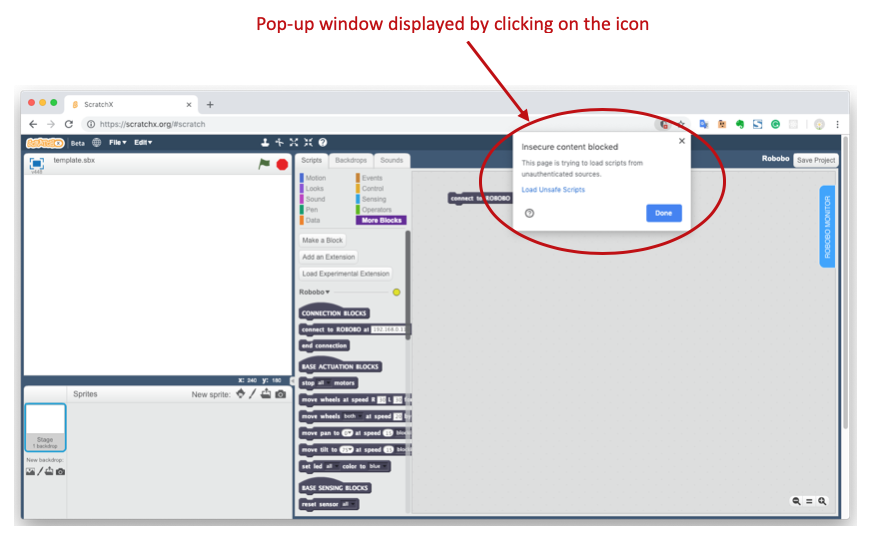 Clicking on the icon displays a pop-up window warns the blocking.
Clicking on the icon displays a pop-up window warns the blocking.
To unlock the connection, click on “Load unsafe scripts”:
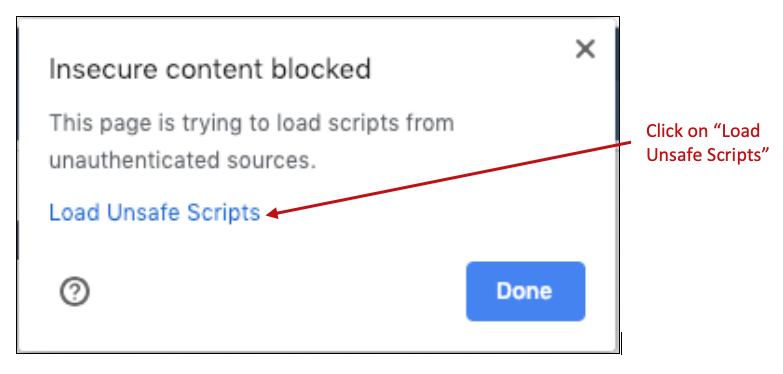 Detail of the pop-up window opened when you click on the icon that notices you of the blocking.
Detail of the pop-up window opened when you click on the icon that notices you of the blocking.
When the connection is unlocked, the browser reloads the Scratchx webpage but it doesn’t load the project opened before. So, you should reopen the project to continue programming with Robobo.